Creating Lasting Memories Through Unforgettable Partnerships
From school portraits to special events, Lifetouch provides professional photography services that turn life’s moments into lasting memories.
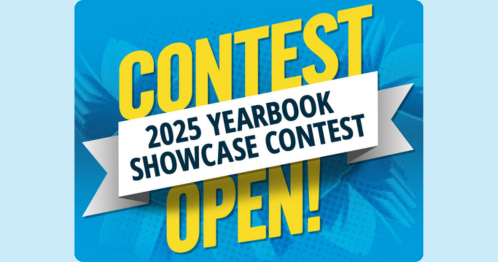
The 2024-2025 Showcase Enrollment is Officially Open!
We’re eager to introduce new updates and showcase the latest innovations in yearbook design. This event will celebrate and honor the outstanding yearbook programs we work with.
Learn More About Yearbook Resources and Tools

Access our video series to help school advisers and staff navigate the yearbook creation process.
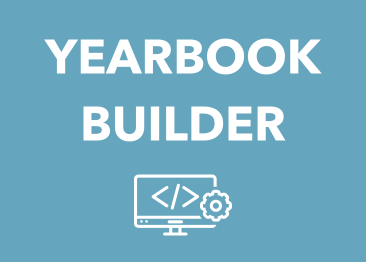
Create your school's yearbook easily with our user-friendly platform.

Find a variety of tools and materials to help you create an outstanding yearbook.
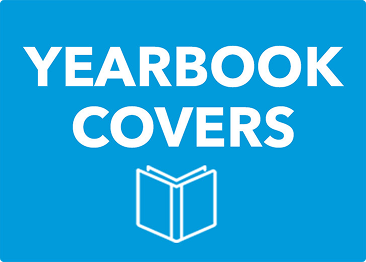
Custom yearbook covers that were designed by our Yearbook Design Services team.
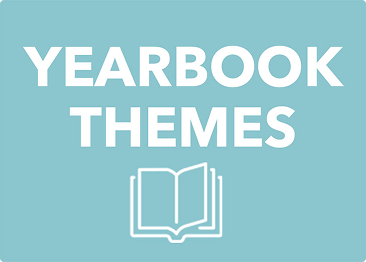
Predesigned yearbook themes that help Advisers become the yearbook building expert.

Enter your yearbook for a chance to win prizes. View past winners, learn contest rules, and understand judging criteria.
Discover the Latest Yearbook News
-
 Lifetouch joins the Pediatric Brain Tumor Foundation cavalry in the fight to end pediatric brain cancer28 Apr 2025 Lifetouch in the News
Lifetouch joins the Pediatric Brain Tumor Foundation cavalry in the fight to end pediatric brain cancer28 Apr 2025 Lifetouch in the News -
 National Cooperative Agreement with GovMVMT04 Dec 2024 Lifetouch in the News
National Cooperative Agreement with GovMVMT04 Dec 2024 Lifetouch in the News -
 Lifetouch Memory Mission04 Dec 2024 Giving Back
Lifetouch Memory Mission04 Dec 2024 Giving Back -
 Kindness E-Wall : Supporting A Positive School Environment21 Aug 2023 Lifetouch in the News
Kindness E-Wall : Supporting A Positive School Environment21 Aug 2023 Lifetouch in the News
“The team was so friendly, efficient and flexible to our needs.”
-ABC School or College
