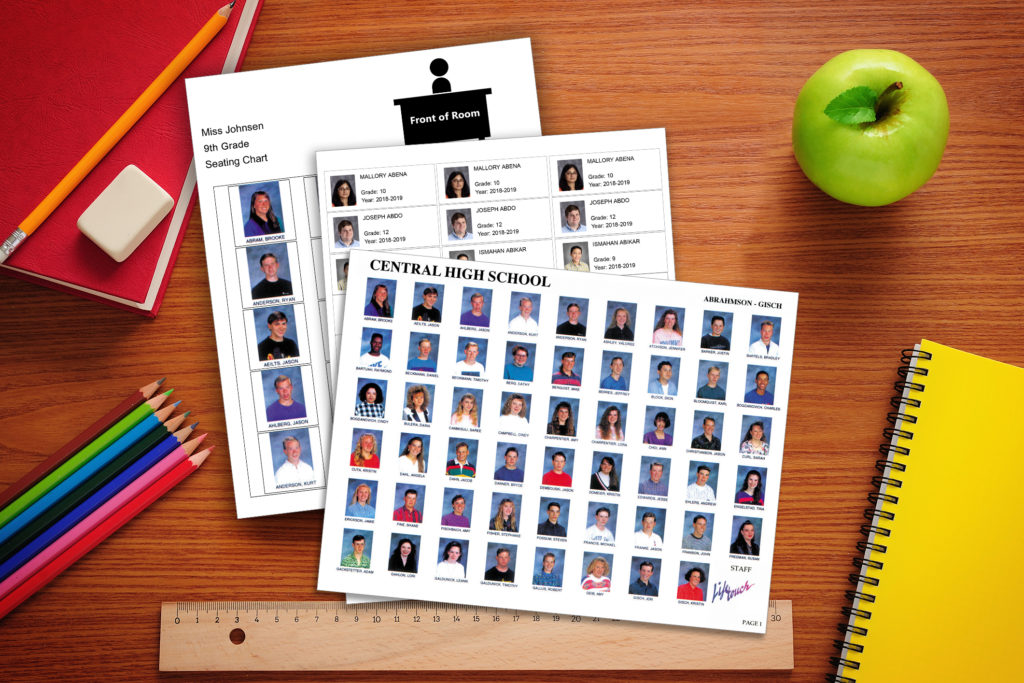Organization is key to a school’s success! We’ve identified three, quick-to-use, free resources available in the Lifetouch Portal that can help you and your teachers stay organized using your students’ school images.
- Personalized Labels Labels are one of the most used resources within the Lifetouch Portal. The labels can include the student’s image, name, grade, teacher’s name or homeroom. These are great for labeling folders, identifying lockers, chairs, student’s personal items and much more.
- Seating Charts The Portal easily and quickly creates seating charts with student images that can be used to help students find their seat on the first day of class, assist substitute teachers and classroom helpers or help teachers throughout the school year.
- Directories Today, more than ever, kids desire to be known. As a principal, you’re expected to know – and remember – hundreds of students’ names. Directories can help foster face-to-name recognition.
The Lifetouch Portal is full of additional tools to make Picture Day, and every school day, easier for you, your teachers, Picture Day Coordinators and Yearbook Advisers. It contains all of your student images, can send email communications, houses digital Picture Day order flyers and includes creative resources to make Picture Day picture perfect.
The Lifetouch Portal is a one-stop shop exclusive and complimentary to Lifetouch accounts. To get started using Lifetouch Portal, contact your Lifetouch Representative.